Calendar
The electronic calendar: a blessing – and a curse.
When to Use the Calendar
There are three reasons to use one (or multiple) calendar(s) with your team:
- Scheduling
- Accountability
- Planning
Scheduling Events
The (electronic) calendar allows you to
- create events,
- invite attendees / team members,
- and attach relevant information.
Best case scenario: everyone accepts the invite, reads the attachements, and is on time.
To make the scheduling part easier the calendar allows the organizer to check beforehand if everyone is available; this feature is quite useful (see below Basic Scheduling).
The handling of electronic calendars and the various clients is admittably not as easy and intuitive as it should be. Unfortunately, relying on a non-digital calendar when working and scheduling with others lacks the ability to get everybody on the same page instantly, e.g. you would need to contact each attendee indivdually when attempting to re-schedule.
Accountability
Using the calendar to set appointments and invite your team members keeps everyone informed and organized. The calendar can alert participants about upcoming events which eliminates most excuses to not show up on time.
Planning
It is important for any team to know each others whereabouts, figuratively speaking. A shared calendar is a great way to stay up-to-date on who will be where and when.
Let your team know when you are available (or even in the office) and when you won’t be. It’s easy and useful.
How to Use the Calendar
Let’s quickly look at the basic ways to use any electronic calendar.
Basic Scheduling
"Making and following schedules is a fundamental human activity, and learning to do these things effectively is one of the most basic life skills." – Wikipedia
Create a new event. Set the time for beginning and end by typing or simply moving the event block in the user interface.
Scheduling Tools
There is a growing number of applications that try to solve the problem with scheduling.
Doodle has been around since 2007. It works especially well for scheduling events with more than two people. Participants have to choose the days and times they are available. The app shows every participant possible overlaps that would work for others.
Calendly allows to give people a URL where they can go, see your available times and directly book or schedule a meeting. I’m using calendly, which in my case looks like this:
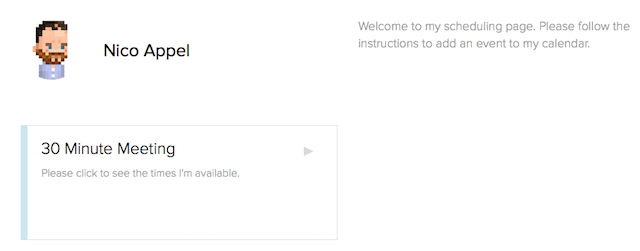
Similar to Calendly are Assistant.to and also Sunrise.
Notes & Description
Give the people you are inviting a clear idea of what the event is about. Add an agenda or other relevant information 1 . URLs work great too.
Even if the documents attached via the notes feature are already available to the participants, it often comes in handy to have the most important things pre-sorted by the organizer.
Specific Software and Other Questions
As I said above, calendar software is not as easy and intuitive to use as it should be.
What applications are you using? Do you have specific questions or problems with them? Let me know and I will see to add some information here.
If you’re setting up the event, but you are not the person who will be in charge of the meeting, you should ask for the agenda/information or remind the person who is responsible to attach it to the event. ↩